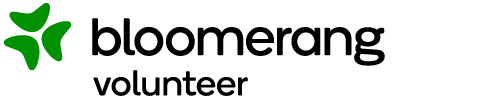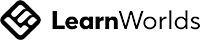BLOOMERANG VOLUNTEER's PUBLIC TRAINING PAGE FOR:
ROLE MANAGERS
Overview
Here are the 4 lessons we will cover in
this course
How This Course Works
At your own leisure, watch the 4 videos listed below by clicking on the play icon. Each video is between 2-20 minutes long and will walk you through how to use Bloomerang Volunteer as a Role Manager. If you need more help, you can always use the Knowledge Base, or contact your manager.
Write your awesome label here.
LESSON 1
Overview & Staff List
[7m 13s]
Learn about your permissions as a Role Manager and how to navigate the system.
Learn about your permissions as a Role Manager and how to navigate the system.
LESSON 2
Roles & Qualifications
[2m 1s]
Learn how to navigate making changes to the Roles and Qualifications you've been assigned, and the staff in the Role.
Learn how to navigate making changes to the Roles and Qualifications you've been assigned, and the staff in the Role.
Write your awesome label here.
Write your awesome label here.
LESSON 3
Scheduling & Rostering
[8m 35s]
Learn how to navigate your schedule, and your permissions to create shifts, and make changes to User's schedules that are within your Role.
Learn how to navigate your schedule, and your permissions to create shifts, and make changes to User's schedules that are within your Role.
LESSON 4
Mobile App
[17m 20s]
Learn how to navigate your Role Manager Dashboard on the Bloomerang Volunteer Mobile Application
Learn how to navigate your Role Manager Dashboard on the Bloomerang Volunteer Mobile Application
Write your awesome label here.
Frequently Asked Questions
What is a Role Manager?
Role Managers are essentially supervisors for particular Roles in an Opportunity.
What capabilities do I have as a Role Manager?
As a Role Manager, you will have management capabilities on both the mobile application and web application. You will have visibility and editing capabilities over all of the Staff that have been assigned the role you are managing. You will be able to manage and create the schedule, roster people into shifts, and send communications.
How did I become a Role Manager?
A Role Manager is a special Role that is typically manually assigned to a user by another administrator/manager.
Download the FREE Bloomerang Volunteer Mobile App
The Bloomerang Volunteer mobile app unlocks key functionality for live operations. Manage your team in real-time by tracking who is on/offsite and sending broadcast messages.
These buttons will take you to the appropriate store where you can download the mobile app at no cost!
These buttons will take you to the appropriate store where you can download the mobile app at no cost!
GOT A MINUTE?