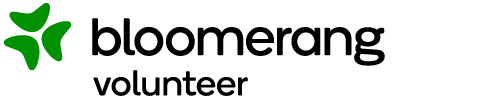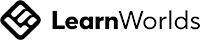BLOOMERANG VOLUNTEER's PUBLIC TRAINING PAGE FOR:
CHECK-IN ADMINISTRATORS
Here are the 2 lessons we will cover in this course
Confidently carry out your tasks as a Check-in Administrator.
How This Course Works
At your own leisure, watch the 2 videos listed below by clicking on the play icon. Each video is between 5-10 minutes long and will walk you through how to use Bloomerang Volunteer as a Check-In Administrator. There is also a special checklist that you can download or print to carry with you, and an FAQ to answer any of your questions.
If you need more help, you can always use the Knowledge Base or contact your manager.
Write your awesome label here.
Lesson 1
Overview & Permissions
[3m 10s]
Review the general permissions and abilities associated with the Shift Supervisor role.
Review the general permissions and abilities associated with the Shift Supervisor role.
LESSON 2
Navigating the Mobile Application
Learn how to check Staff and Volunteers in and out during shifts as a Check-In Administrator.
Write your awesome label here.
Check-in Administrator Course
Printable Checklist
Worried you might forget how to use the app? Bring this handy checklist with you!
Download the FREE Bloomerang Volunteer Mobile App!
These buttons will take you to the appropriate store where you can download the mobile app at no cost!
Frequently Asked Questions
What is a Check-in Administrator?
The Check-in Administrator is a special role that is designed to improve attendance tracking.
What capabilities do I have as a Check-in Administrator?
As a Check-in Administrator, you will have visibility over the entire Staff list, but only on the mobile application. You will be able to check people in and out of their shifts, or, in and out of the opportunity depending on how the manager has set things up. You will have full visibility over people's schedules and contact information.
How do I know if I am a Check-in Administrator?
When looking at your Shifts, the primary role of the shift will be titled 'Check-in Administrator'. When you log-in to the mobile application, you will notice the tile on the top right of the dashboard will show the Staff List, instead of a personal Check-in/Check-out action.
How did I become a Check-in Administrator?
A Check-in Administrator is a Role that is typically manually assigned to a user by an administrator/manager.
GOT A MINUTE?